Quick Review of Product Lifecycle Management Software

Product Lifecycle Management software is used to track everything related to how raw materials are converted to a usable product and then back into the waste stream. When considering which PLM software to use, it's critical to consider the pros and cons of each suite.
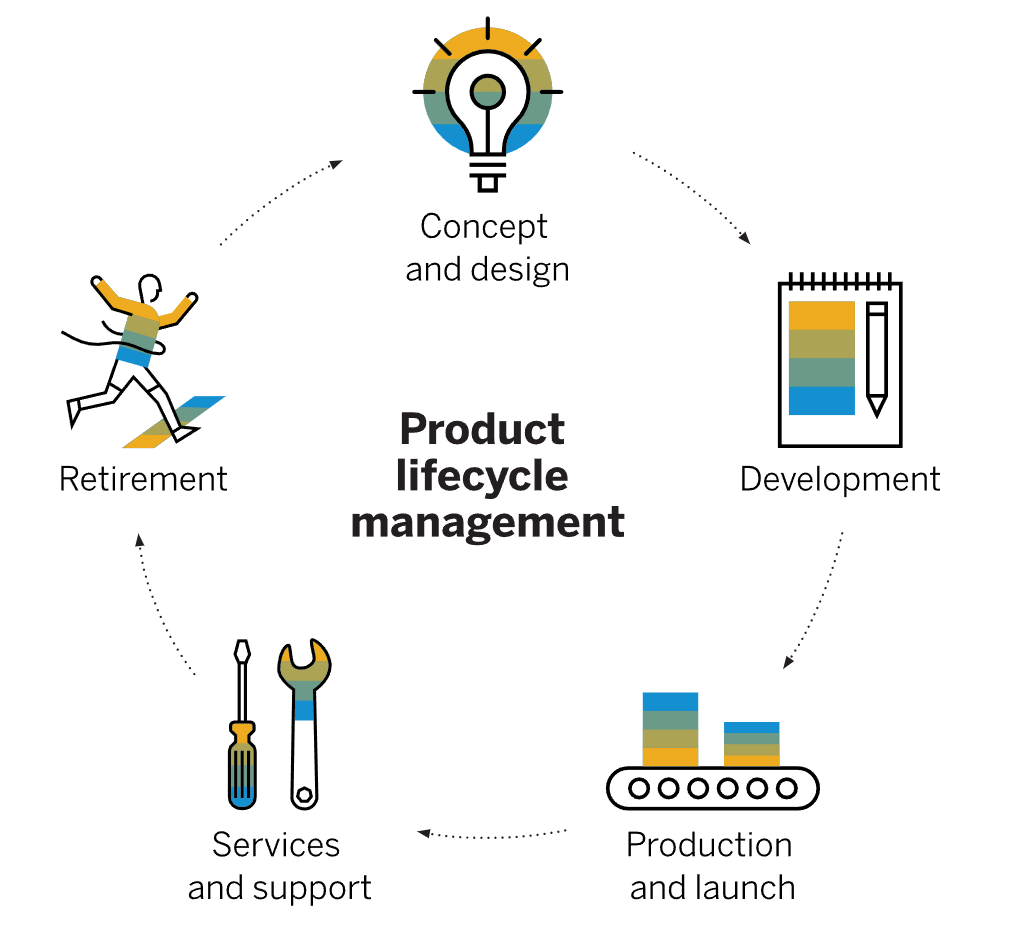
ENOVIA by Dassault
ENOVIA is a world-class PLM solution that integrates total product control in an extremely deep interface. ENOVIA is feature-rich but generally difficult to operate. The extremely in-depth interface requires weeks to learn how to do basic drawing releases effectively. ENOVIA supports hundreds of file extension types with custom context menus available for many types.
This software suite is extremely expensive and requires heavy customization before use. ENOVIA is best used with CATIA for maximum functional overlap though other systems may be adapted for use if desired during setup. ENOVIA allows thousands of users to simultaneously access hundreds of thousands of part data artifacts simultaneously and is intended primarily for larger corporations.
Workflow management is utilized through a complex series of actions where individual product references are instantiated, modified, uploaded, promoted, approved, and released. ENOVIA is used within aerospace, defense, architecture, construction, consumer goods, energy/utilities, banking/financial, industrial, life sciences, marine, offshore, and transportation industries [1].
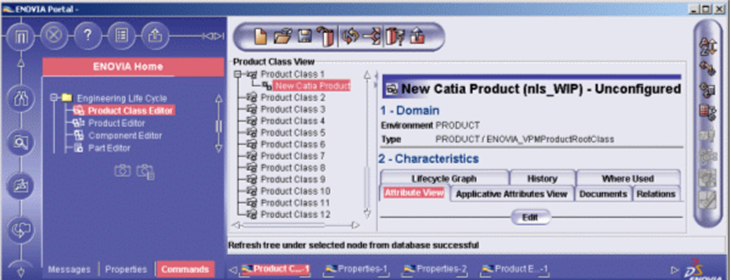
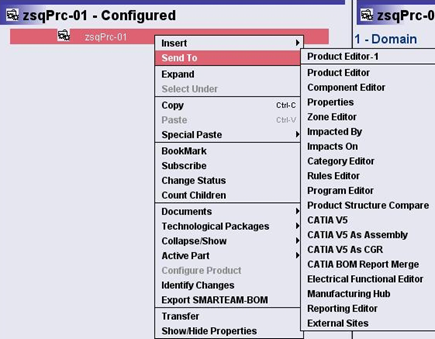
SmarTeam by Dassault
SmarTeam is a reduced functionality PLM solution offered by Dassault. This is Dassault’s attempt to enter the low to mid-market area for PLM offerings. This software solution is presented as ideal for small companies that want native CATIA integration and lifecycle management without the expense and setup time of ENOVIA. SmarTeam offers out-of-the-box functionality.
SmarTeam works with CATIA, Solidworks, Autodesk Inventor, Solid Edge, and Pro/ENGINEER CAD systems. SmarTeam can recognize approximately 450 file formats including all common Office and image formats.
Workflow management is accomplished by standard centralized server library processes. Authors check in and out files while promoting files through the development lifecycle.
SmarTeam is used by small to mid-ranged companies in all industries that desire to upgrade their PLM practices from shared disk space to a managed workflow system [2].
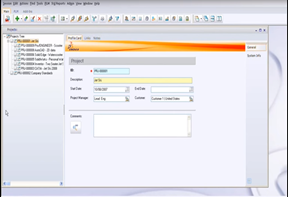
TeamCenter by Siemens
TeamCenter is a PDM solution purchased by Siemens. Teamcenter manages documents through XML tags and an advanced Microsoft Office interface. Teamcenter interacts natively with MCAD and ECAD design suites. Other functionality is possible through individual customization contracts that must be negotiated at purchase. TeamCenter distinguishes itself through onboard build cycle management and workflow control. It is used throughout various manufacturing industries ranging from aerospace to construction by medium to large-sized companies [3].

Fusion Lifecycle by Autodesk
Autodesk Fusion Lifecycle claims specialization within the realm of bill of material management, change management, rapid product introduction systems, supplier-level accessibility, quality management systems, and cost management. Fusion Lifecycle is cloud-based.
Fusion Lifecycle attempts to distinguish itself from the pack by integrating Internet of Things functionality as well as 3d printing functionality. The ability to collect real-world data to feed into PLM allows for improved decision-making within the lifecycle management context. Fusion Lifecycle works with Autodesk Fusion 360. Other file type support is provided; however, file size restrictions and thumbnail restrictions restrict support significantly.
Workflow management is handled through standard approver-promotion relationships for each product to move through the standard lifecycle states. This software is marketed to startups and small companies looking to upgrade from SharePoint. The extremely low price point of 25$ per month makes adoption extremely attractive for small companies that otherwise would not use product data management [4].
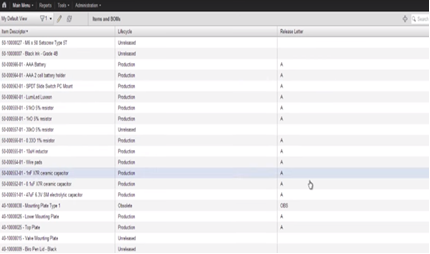
ProductCenter by SofTech
ProductCenter product data management system acts as an upgrade to Windows Explorer for engineering groups seeking a minimally intrusive interface. Engineering-relevant information is contained within a Windows-like interface. Previous versions of files may be viewed for each file with user-group access rules being easy to determine. Releases are accomplished by drag-and-drop functionality. Data templates are not used.
ProductCenter attempts to distinguish itself through the “bill of information” information display format. This is a user-defined object menu that allows for easy access to product-specific information. ProductCenter is able to allow supplier-level access. Workflow is accomplished with a simplified lifecycle using a standard approval-promote interface. ProductCenter directly interfaces with SolidWorks only. Other CAD formats are not supported. ProductCenter also has onboard workload management and cost projection software [5].
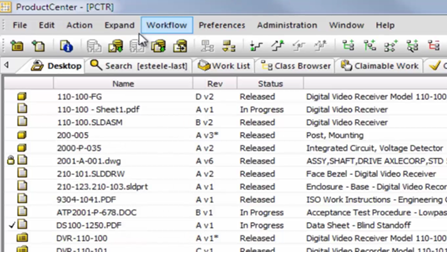

SolidWorks Workgroup PDM by SolidWorks
SolidWorks Workgroup PDM is designed to work exclusively with SolidWorks. This is an extremely lightweight program that allows seamless integration into the SolidWorks graphical user interface. SolidWorks Workgroup PDM also has a seamless integration into Windows Explorer for control of non-engineering files.
This software add-on distinguishes itself through its unobtrusive interface that allows engineers to perform design changes almost instantly. Detailed functionality is sacrificed for pure speed and ease of use. Workflow management is handled through a customizable flow sequence as specified by a managerial account. This software can be easily used by any industry that designs exclusively in SolidWorks. The lack of support for any other CAD system would likely limit integration to smaller companies [6].
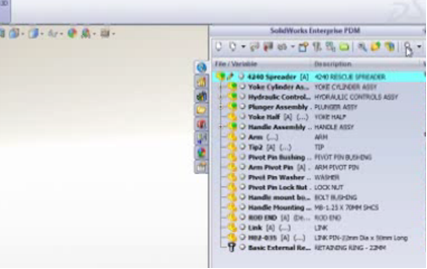
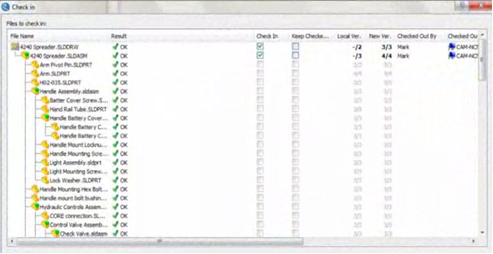
References:
[1] Dassault Systemes, 2016, “ENOVIA – Product Lifecycle Management Business Solutions,” from http://www.3ds.com/products-services/enovia/
[2] Dassault Systemes, 2016, “SmarTeam Design Express for CATIA,” from http://www.3ds.com/products-services/enovia/mid-market/smarteam-catia/
[3] Siemens, 2016, “Teamcenter: Siemens PLM Software,” from https://www.plm.automation.siemens.com/en_us/products/teamcenter/
[4] Autodesk, 2016, “Autodesk Fusion Lifecycle,” from http://www.autodeskfusionlifecycle.com/plm-capabilities/
[5] SofTech, 2016, “ProductCenter PLM Overview,” from http://www.softech.com/products/productcenter-plm/videos/overview-videos/productcenter-plm-overvew
[6] SolidWorks, 2016, “SolidWorks Workgroup PDM,” from https://www.solidworks.com/sw/products/product-data-management/workgroup-pdm.htm




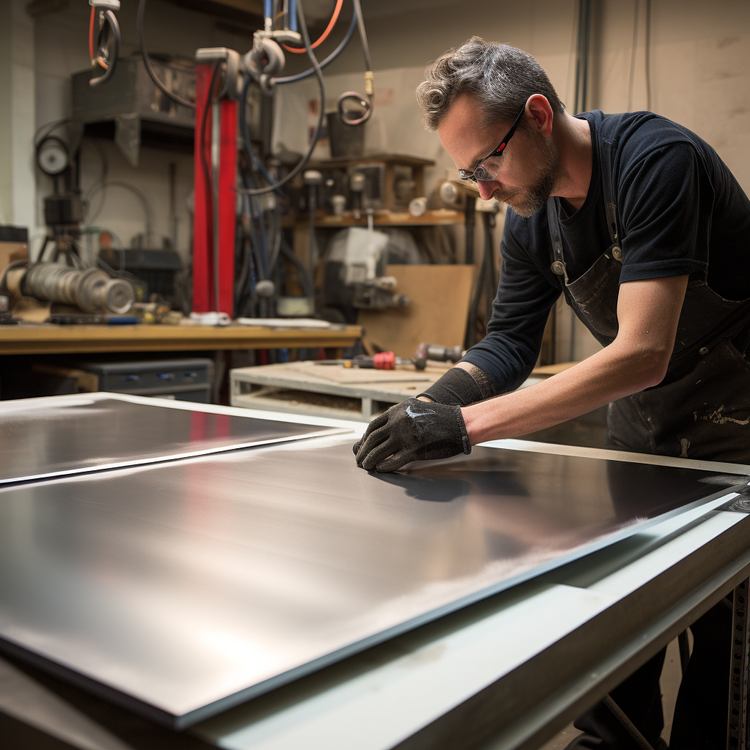
Member discussion